Malibu’s brand-new Command Center puts the captain in control like never before. When designing the new Malibu Boats Command Center, our engineers had three major goals: provide the industry with the most intuitive operating system, improve the overall user experience, and present new capabilities on the water.
The new, ultra-intuitive Malibu Operating System, mOS, is as simple as it is functional and puts nearly every major function available in a towboat today at the captain’s fingertips. mOS has all your one-touch performance presets (Surf Left, Surf Right, Wakeboard Beginner, Wakeboard Intermediate, Wakeboard Advanced) in easy visibility so that you spend less time trying to set-up your boat and more time enjoying the action behind it.
"After conducting usability studies, the most notable difference in the new system is how intuitive and easy it is to use."
Ben Montalvo//Electrical Engineer, Malibu Boats
To improve the user experience, the new Command Center brought the industry’s most intuitive and award-winning helm control system in a sleek new layout that will turn heads. An ultra HD 12-inch center touch screen has all your primary digital switches and gauges while a 7-inch secondary screen lets you dive deeper to truly customize your Malibu with 30% more clarity. The secondary screen was relocated to the left side of the Command Center to increase accessibility of information for the driver and passenger. The captain will also notice that the screen brightness has doubled, the resolution has surpassed hi-res standards, crisper colors and gradients, and advanced animations were added. The Command Wheel and universal phone holder with optional wireless charging complete your Malibu Command Center experience.
Pushing the boundaries of innovation is what Malibu does, so we added new capabilities to the Command Center. With Android technology, you can access your favorite apps (Spotify, Pandora, etc.) without having to pick up your phone on the water. Simply connect mOS to an available Wi-Fi Internet Network to download your favorite apps and save your favorite playlist right to the boat. Then get out on the water and enjoy your time without having to keep up with your phone. Malibu’s mOS has also provided more customization than ever before with multiple languages you can select and different accent colors to trick out your screen. The Command Center is also equipped with an auto-dimming light sensor that will seamlessly transition your screen from light to dark mode as you watch the sunset while finishing up your day on the water.
From its crystal clear, intuitive design to the easy to use rider presets, our Command Center takes the hassle out of operating your boat and more time enjoying it. For even more innovation, check out how the Malibu Command Center ties in with our surf tech in our Integrated Surf Platform, I.S.P.
Get out on the water today with your local dealer to experience a truly elevated helm experience the competition can’t touch, the all-new Malibu Command Center.

2020 Command Center
Watch the Video
Engineer expert walks through the new Malibu Command Center highlighting the design elements and innovative features.
WatchPower at your fingertips
The Command Center Makes Controlling Easy